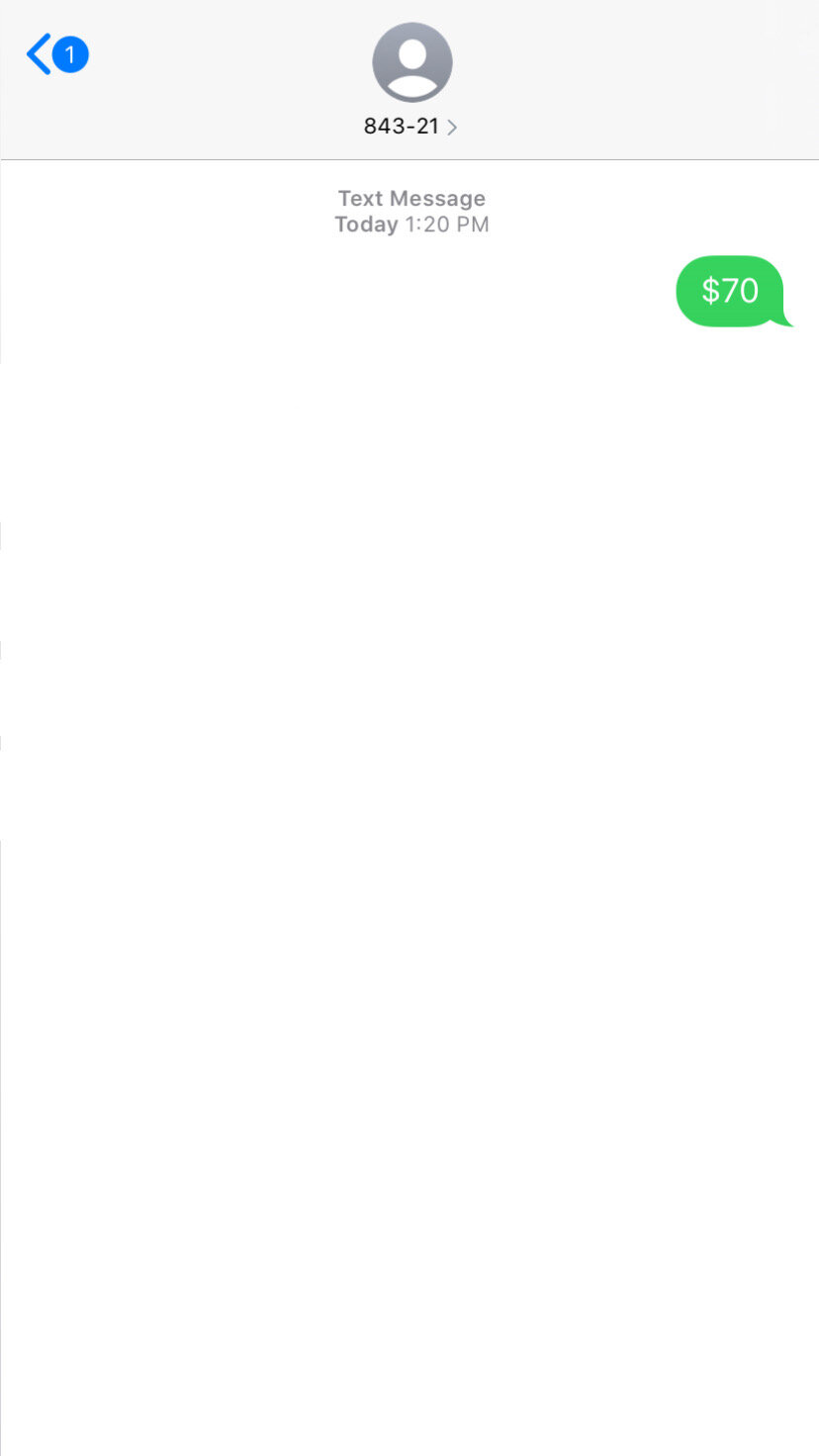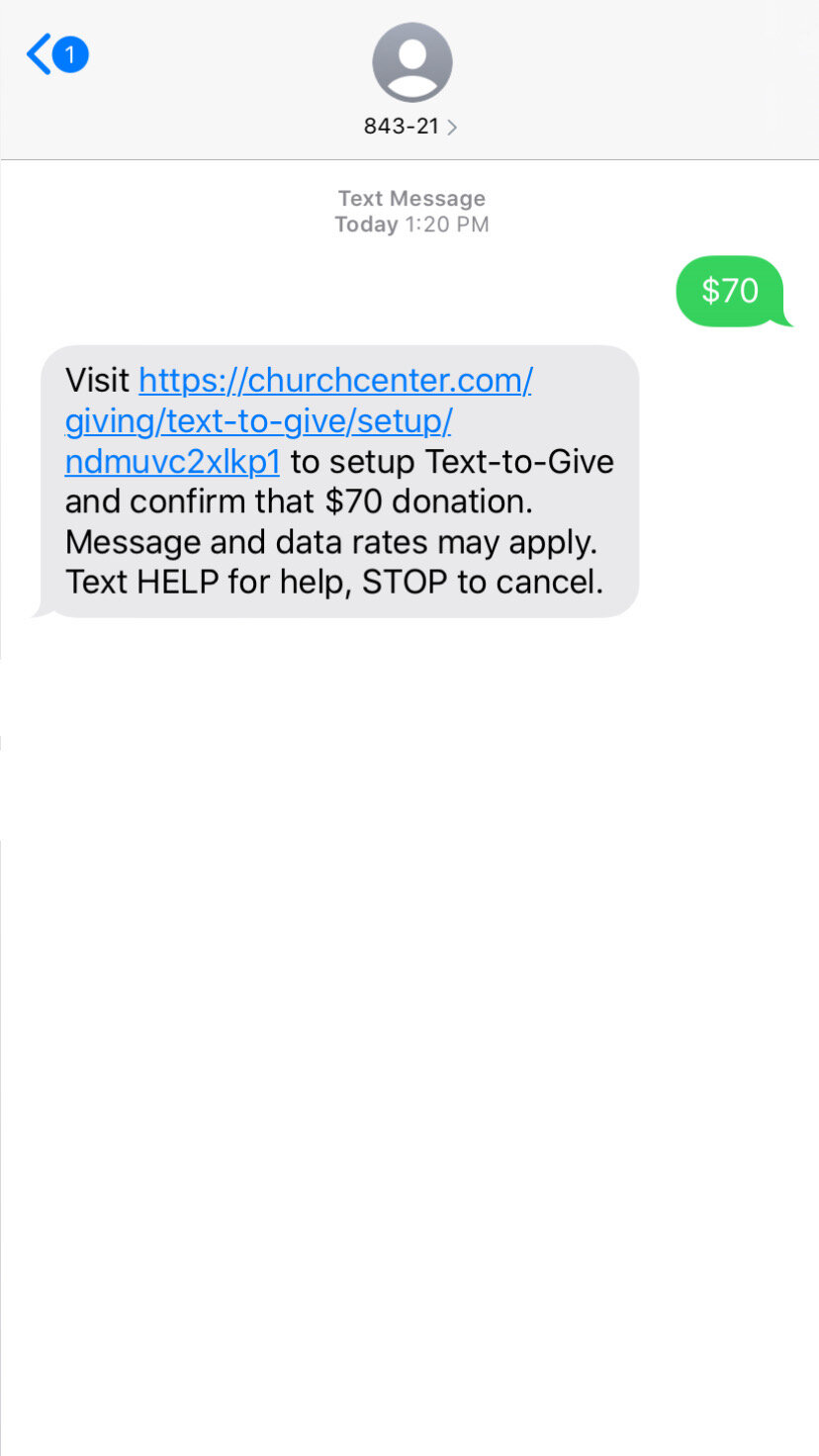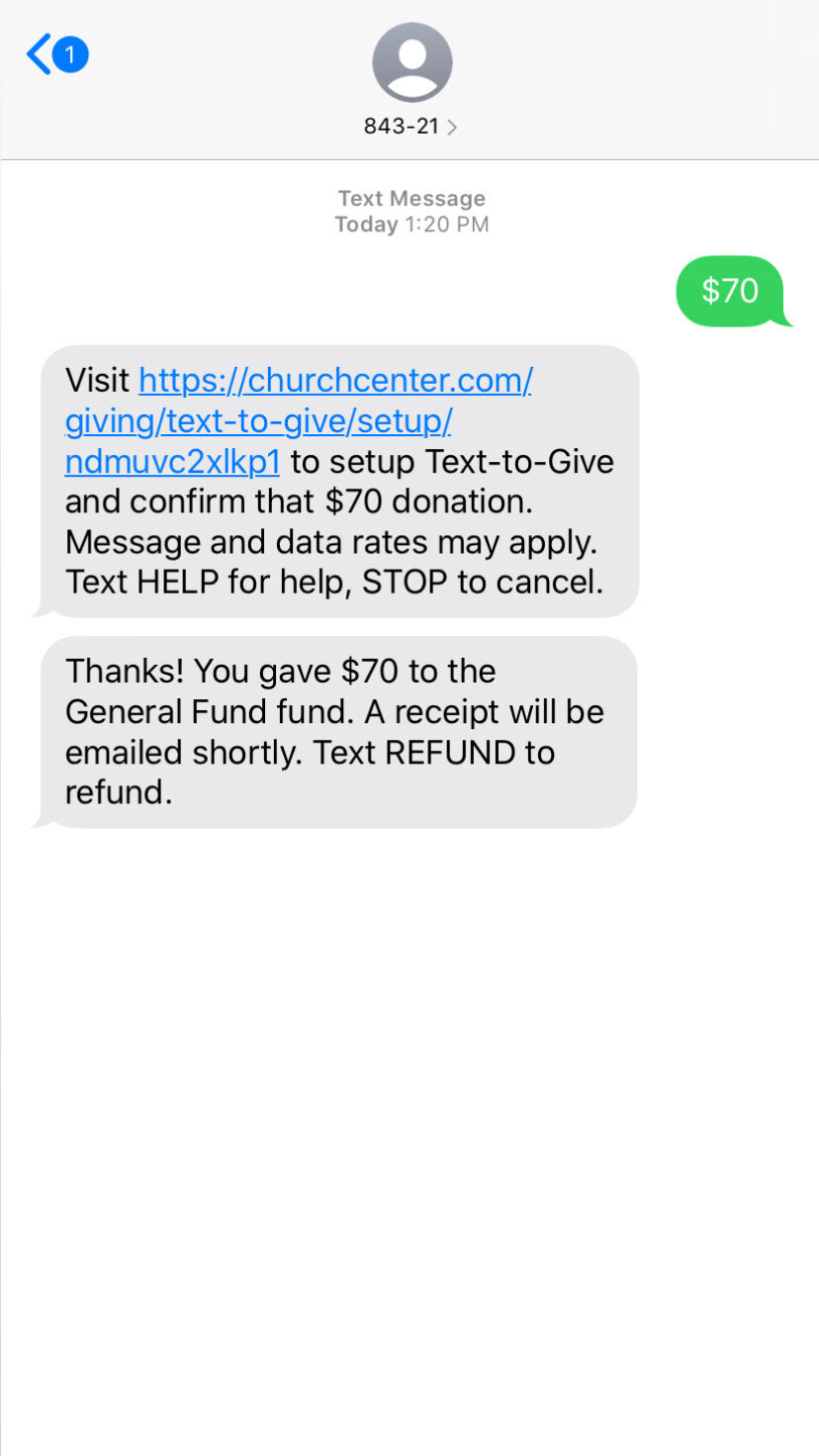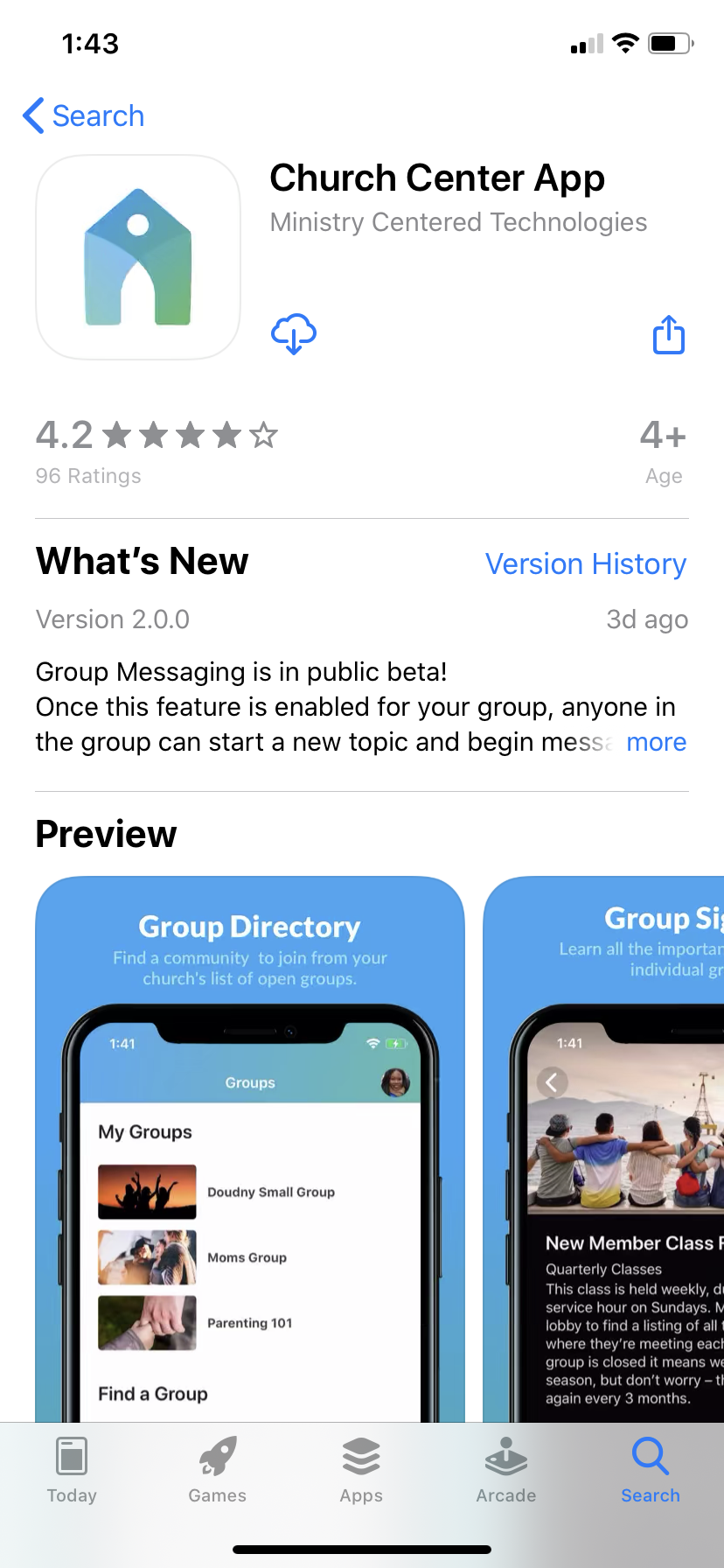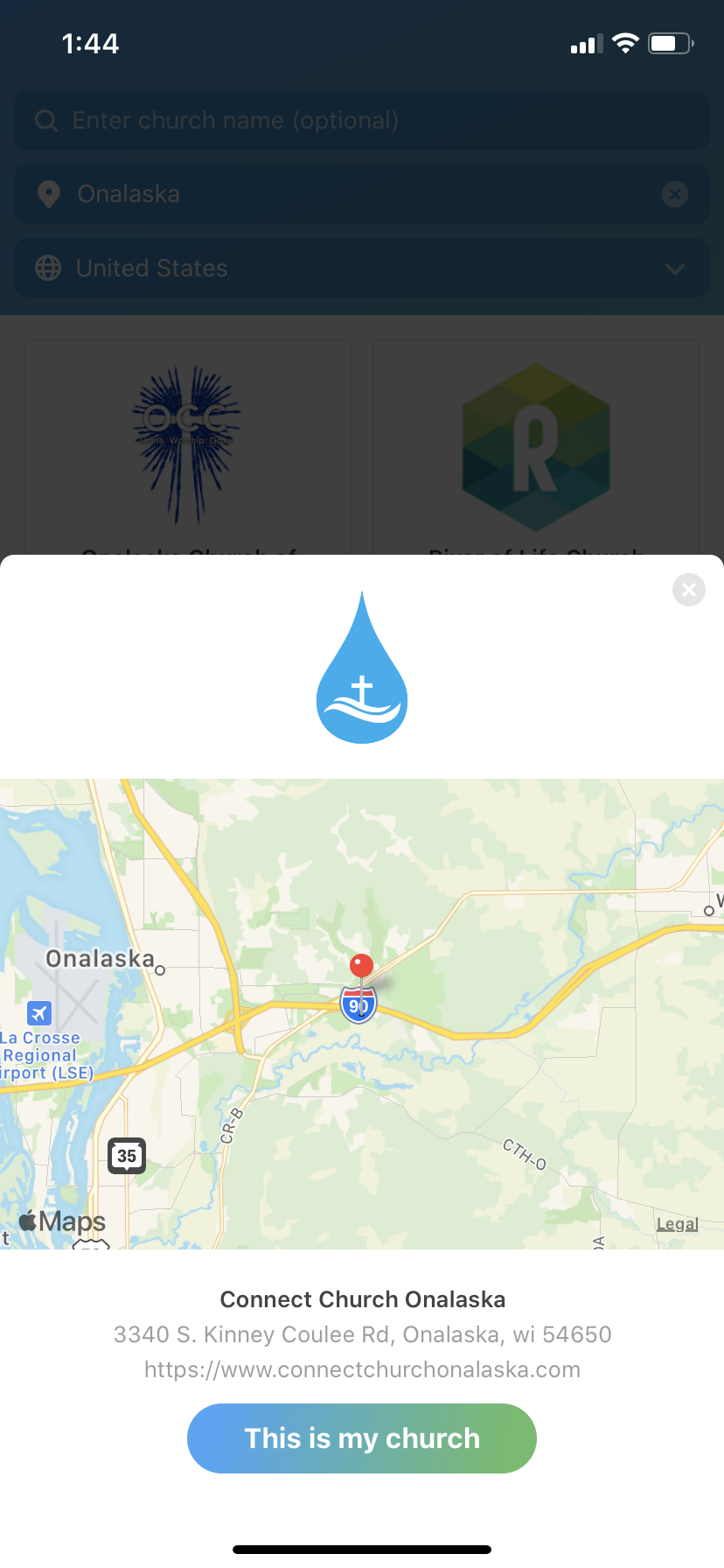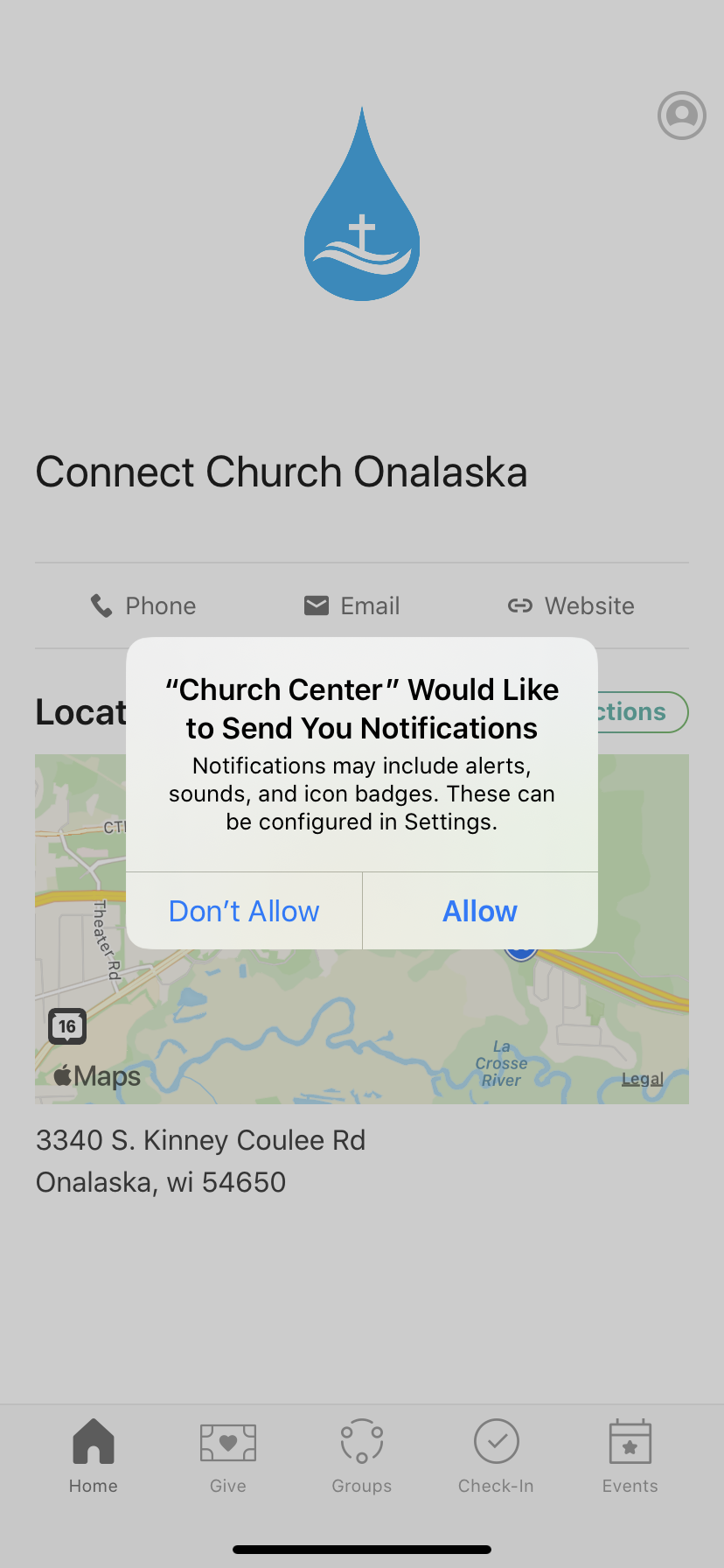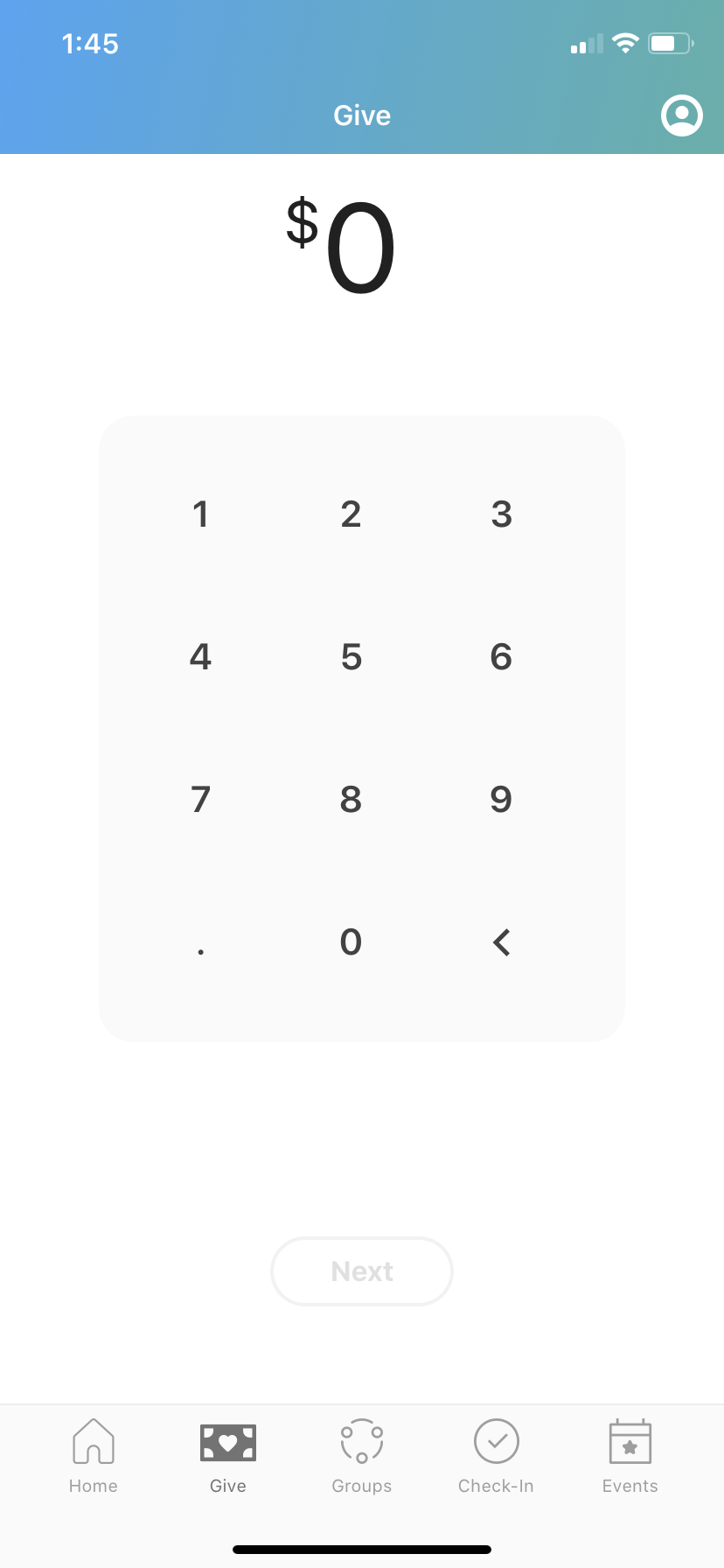Txt-to-Give!
Simply txt the amount you would like to give to: 84321
Follow the txt instructions to give!
GIVE THROUGH THE APP!
Download “Church Center” through your app store
Find “Connect Church” through location in Onalaska
Select “This is my church”
Create a Log In
On the bottom of your screen, locate the “Give” tab
Enter your desired giving amount
Follow in app instructions to set up banking info or card info
Confirm payment!